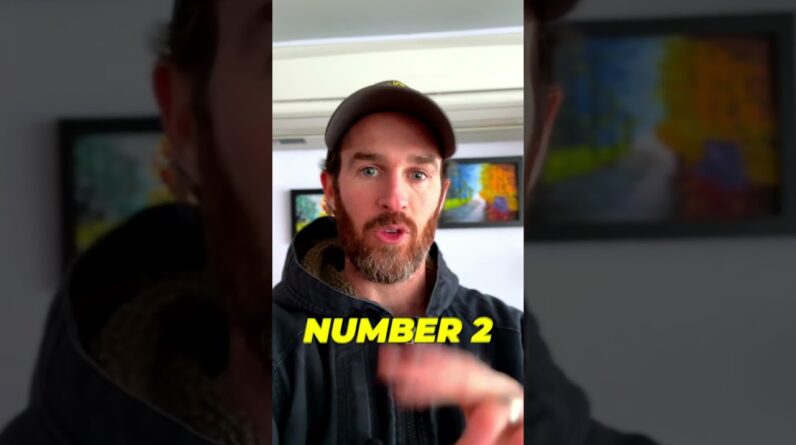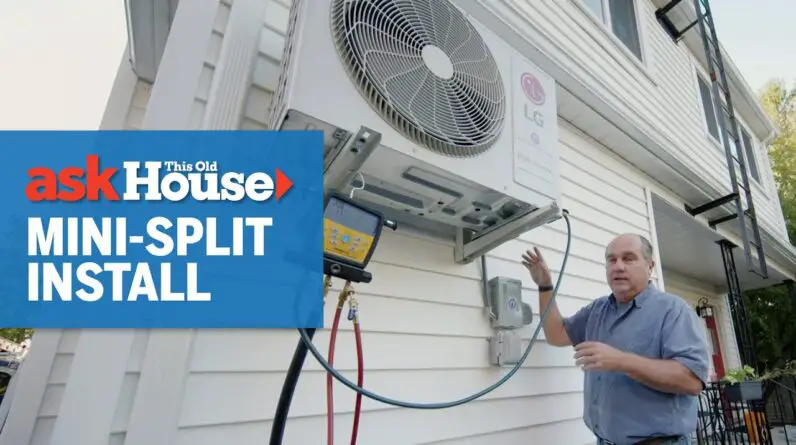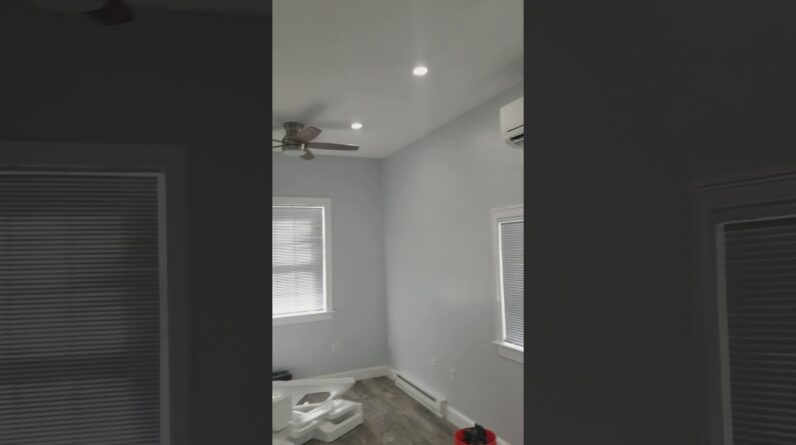Understanding Your Fujitsu Ductless Mini Split Heat Pump
Welcome everyone, this is Russell from Green Foot Energy Solutions, and today I’m going to walk you through operating your Fujitsu ductless mini-split heat pump. Heat pumps function by moving air over coils containing refrigerant. In this guide, you’ll learn about maintaining your outdoor unit, using the remote control for your indoor unit, and optimizing energy efficiency for your heat pump.
Outdoor Unit Maintenance
The outdoor unit is critical to the performance of your mini-split heat pump. To ensure proper function, verify there are no obstructions blocking airflow over the coils. During the winter months, this might involve shoveling snow away after a major storm.
Dealing with Ice and Frost Buildup on Coils
It’s important to note that ice, frost, and snow buildup on the coils is a normal occurrence. Do not attempt to remove this buildup, as you may inadvertently damage the coils and void your warranty.
Checking the Condensate Drain
Ensure there are no blockages in your condensate drain. This is the tube that removes excess water or condensation from the indoor unit to the outdoor environment. A blocked drain can cause water to back up into your home, potentially causing water damage.
Remote Control Operations
Your indoor unit is controlled using a remote, which has been designed with simplicity in mind. Familiarizing yourself with its buttons and functions will maximize heating and cooling for your home. The power button and temperature control buttons are located centrally for easy access.
Minimum Heat and Powerful Buttons
If you will be away from your home for an extended duration, pressing the “minimum heat” button will set the temperature to 10°C (50°F) until you return. Inversely, if you’ve been away and want your home to reach your desired temperature swiftly, the “powerful” button can be used, maximizing power and fan speed for a rapid return to comfort.
Exploring Remote Control Functions
When you slide down the remote control cover, additional buttons are revealed. Pressing the “mode” button lets you cycle between various modes, such as auto, cool, dry, fan, and heating. For optimal performance, select either heating or cooling, as auto mode might cause unwanted temperature fluctuations in varying climates.
Economy, Fan, and Swing Functions
Pressing the “economy” button puts the unit into the lowest energy consumption state, changing the temperature gradually while preserving energy. Use the “fan” button to cycle through fan speeds, and the “swing” button can alter the movement of the louvers and flaps as desired.
Low Noise Function and Airflow Adjustments
The Fujitsu also features a low noise function for the outdoor unit to reduce disturbances during outdoor activities. The “set” buttons can fine-tune the up/down and left/right movements of airflow. For continuous swing, simply press the “swing” button once or twice.
Additional Functionality and Battery Replacement
The remote control also features sleep mode and timer functions; consult the owner’s manual for more information on these features. To replace the remote’s batteries, remove the cover at the bottom, insert two AAA batteries, and close it. The clock will need to be adjusted using the clock button after battery replacement.
Learn More About Energy Efficient Products and Services
To learn more about this and other energy-efficient products and services offered by Green Foot Energy Solutions, visit our website or give us a call to speak with an energy advisor. Embrace the Green Foot lifestyle – start with small steps, then think big!