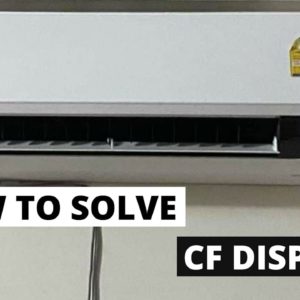okay good evening everyone and today video
I'm going to show you what you can do when your Samsung air conditioner is showing the
CF on your air conditioner display so don't worry it's not any error on your air conditioner
it this just requires you to clean the filter and to do that you just need to
take out the filter and clean it so the filter of the air conditioner will
take place on the top or on the front of your air conditioner it's just a different…
different model it has the different parts so for example now I take out the filter from my
air conditioner the filter will look like this and you can see all the dust is the… on the
filter so when there are too much dust on the filter the air conditioner will request you to
clean it you just take it out and clean with the water and dry it and put it back and when you
put the filter back to the air conditioner and the CF still remain on the display so to reset it
you just press the sitting on your remote control and go to the press the right
arrow until you can see the word filter reset is blinking and then you just
press set and point the remote control to your air conditioner and now you will see the CF display
will disappear and that is all for what you can do when your Samsung air conditioner display the
CF and thank you everyone for your time watching this short video and I hope to see you again
in the next video bye bye and have a nice day