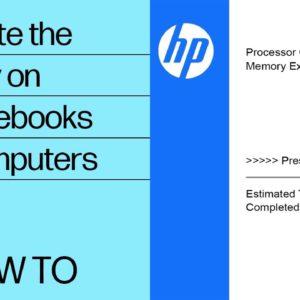How to Calibrate the Battery on HP Notebooks On your notebook, plug in the power adapter, and then charge the battery to a full charge. Disconnect the power adapter, turn off the computer, and then turn it back on. Immediately press F2 – repeatedly – to launch Diagnostics UEFI. Select Component Tests, Memory, and then Extensive Test. Select Loop until error to start the test. Let the test continue until the battery is
completely discharged and the computer turns off. It might take several hours for the battery
to completely discharge. Plug in the power adapter, and then charge the battery until the LED indicator turns from amber to white, indicating a full charge. Turn on the notebook, and when Windows opens, hover over the battery icon to view the battery charge percentage.
It should show 99 or 100 percent charge..